How to Backup a Drupal Site in 2025?
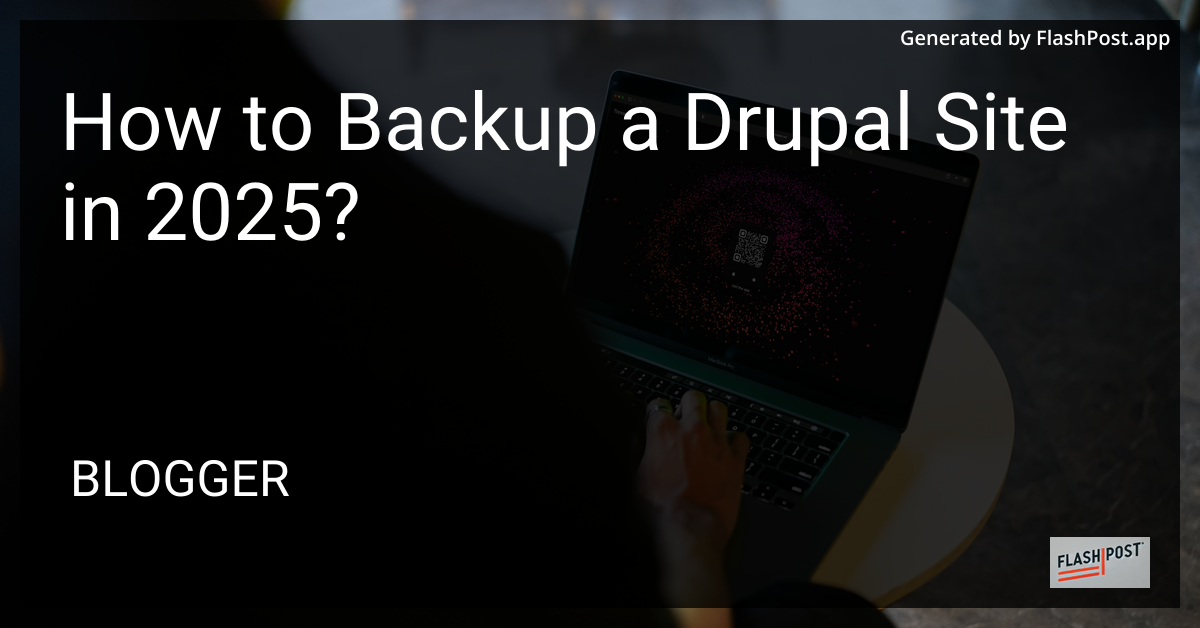
How to Backup a Drupal Site in 2025
In the ever-evolving world of web development, ensuring the safety and security of your website’s data is crucial. As we move further into 2025, Drupal remains one of the most powerful content management systems (CMS) available, widely used for its flexibility and scalability. Backing up your Drupal site is an essential task that should never be overlooked. This guide will walk you through the comprehensive steps needed to successfully back up your Drupal site in 2025.
Why Backup Your Drupal Site?
Before diving into the process, it’s important to understand why backing up your site is necessary. Regular backups protect your site from unexpected data loss, server crashes, or security breaches. Having an up-to-date backup ensures you can quickly restore your site to its original state, minimizing downtime and potential revenue loss.
Steps to Backup a Drupal Site
1. Backup Your Database
The database stores all the content and configurations for your Drupal site. Follow these steps to back up your Drupal database:
- Step 1: Access your web hosting control panel (such as cPanel).
- Step 2: Navigate to the
phpMyAdmintool. - Step 3: Locate and select the database associated with your Drupal site.
- Step 4: Click on the “Export” tab, then select “Quick” for the export method.
- Step 5: Choose the SQL format and click “Go” to download the database backup.
2. Backup Your Files
Your site’s files include core files, contributed modules, themes, and any custom files added.
- Step 1: Connect to your web server using an FTP client (like FileZilla) or through your hosting control panel’s file manager.
- Step 2: Locate your Drupal installation directory.
- Step 3: Download the entire directory, which includes the following folders:
/sites,/modules,/themes. - Step 4: Verify the downloaded files to ensure they match the server’s files.
3. Automate Your Backup Process
To ensure regular backups without manual intervention:
- Step 1: Use a backup solution or module such as Backup and Migrate which automates the backup process.
- Step 2: Configure scheduled backups to run during off-peak hours and save them to a secure location, such as a cloud storage service.
Additional Drupal Practices
After securing your backups, consider optimizing your site for performance and future migrations:
- Explore Drupal 8 optimization to enhance your site’s efficiency.
- Learn about Drupal migration to stay prepared for future updates.
- Discover ways to incorporate Google Analytics into Drupal 7 to better track your site’s performance.
Conclusion
Backing up your Drupal site in 2025 is a task of significant importance, ensuring data security and peace of mind. By following the steps outlined in this guide, you can guarantee that your site’s information remains protected against unforeseen circumstances. Regular backups, combined with an understanding of Drupal best practices, will keep your site running smoothly and securely.
”`
This article provides a comprehensive guide to backing up a Drupal site, incorporates SEO practices, and links to relevant resources for further optimization and site management.
Comments
Post a Comment