How to Choose a Laptop for Both Programming and Video Editing?
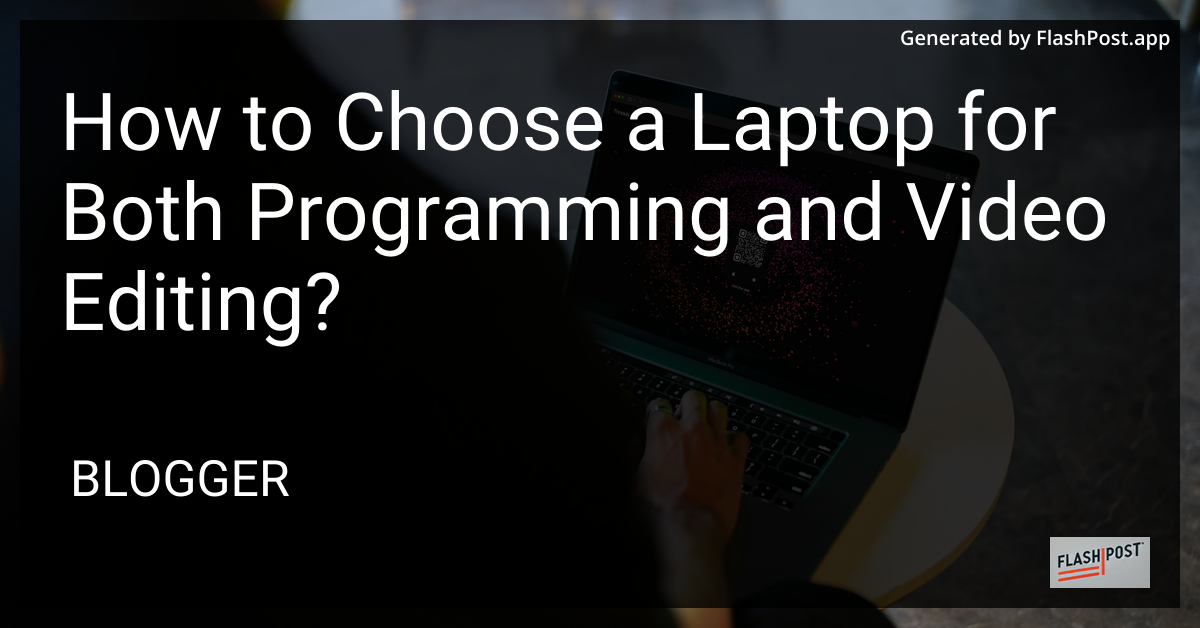
How to Choose a Laptop for Both Programming and Video Editing
Choosing the right laptop for both programming and video editing can be a daunting task due to the varying requirements for each task. Programming requires a comfortable and efficient environment, while video editing demands higher processing power and quality graphics handling. Here’s a comprehensive guide to help you select the ideal laptop tailored to these two dynamic fields.
Understanding Your Requirements
Before diving into specifications, it’s crucial to outline your specific needs. Are you a mobile developer or a backend engineer? Do you work with Full HD videos or require 4K editing capabilities? Understanding your personal and professional requirements sets the foundation for informed decision-making.
Key Specifications to Consider
1. Central Processing Unit (CPU)
For programming and video editing, a powerful CPU is non-negotiable. Aim for at least an Intel Core i5 or AMD Ryzen 5. For intensive tasks, consider the Intel Core i7 or AMD Ryzen 7 series. These processors offer superior multi-threading capabilities that are essential for compiling code or rendering video content.
2. Graphics Processing Unit (GPU)
A dedicated GPU significantly enhances video editing performance. NVIDIA’s GeForce GTX or RTX series and AMD’s Radeon line are excellent choices. If your video editing tasks are less demanding, an integrated GPU might suffice, but a dedicated one offers future-proofing and better performance.
3. Memory (RAM)
Memory is critical in preventing bottlenecks during multitasking. A minimum of 16GB is recommended, but 32GB provides a smoother experience, especially when working with large video files or running virtual machines for your programming environment.
4. Storage Solutions
A Solid State Drive (SSD) drastically reduces boot and load times compared to a traditional Hard Disk Drive (HDD). For efficiency, a combination of both can be cost-effective: an SSD for your operating system and active projects, and an HDD for archiving.
5. Display Quality
A high-resolution display ensures clarity and detail, which is crucial in video editing. A 1080p display is the baseline, but 4K offers superior detail. For programmers, it’s also worth considering a screen with eye-care technology to reduce eye strain during long coding sessions.
6. Battery Life
While power is essential, so is the ability to work unplugged for extended periods. Ultraportable laptops with the best battery life can provide mobility without frequent charging interruptions.
Additional Features
- Portability: A lightweight design without compromising on performance can significantly influence your productivity, especially if you travel frequently.
- Keyboard and Touchpad: Consider a backlit keyboard and a spacious touchpad for comfortable and efficient coding sessions.
- Connectivity Options: Ensure ample ports, including USB-C, HDMI, and possibly Thunderbolt 3, for connecting additional devices or monitors. Learn more about how to connect devices.
Budget Considerations
Balancing your budget with your needs is crucial. While investing in high-quality machines is often cost-effective over time, if you are tight on cash, prioritize key elements like CPU and GPU, as these impact performance the most. If gaming is also on your agenda, explore some of the best gaming laptops which often offer robust specifications suitable for video editing.
Conclusion
Choosing a laptop for both programming and video editing involves understanding your current and future needs, balancing essential specifications, and managing your budget effectively. By focusing on these criteria, you can select a versatile machine that enhances productivity across both fields. Remember to always keep future-proofing in mind to ensure your investment stands the test of time.
Comments
Post a Comment