How to Extend Acer Laptop Battery Life in 2025?
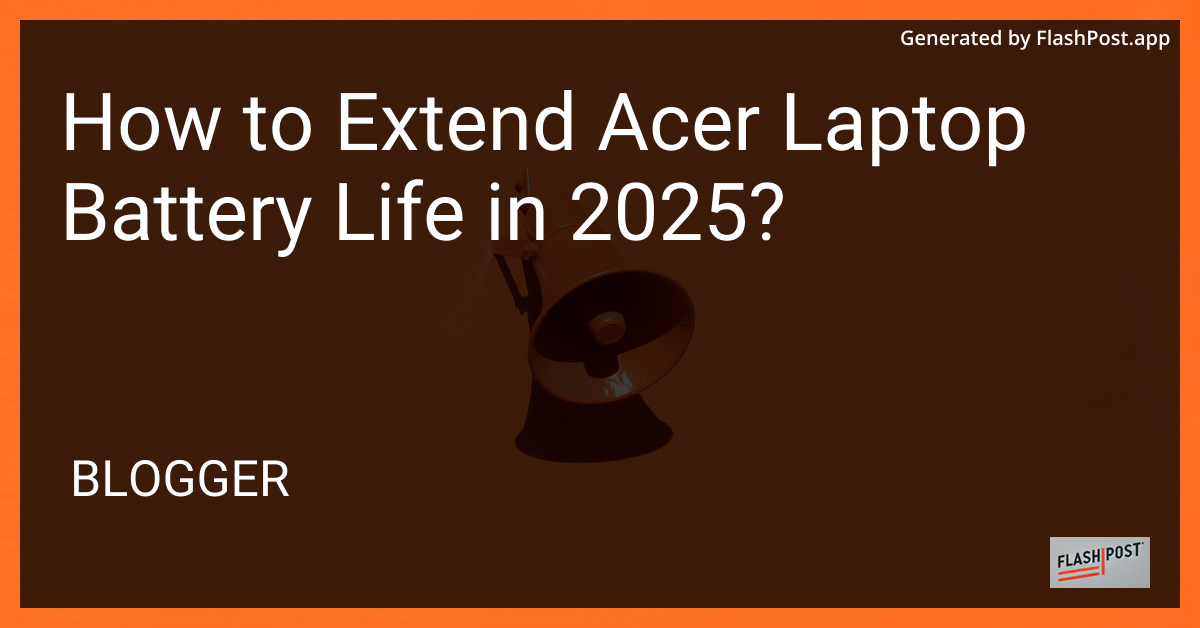
How to Extend Acer Laptop Battery Life in 2025
In 2025, with technology advancing at a rapid pace, maximizing the battery life of your Acer laptop is crucial for both productivity and convenience. Whether you’re using an affordable dual display laptop for work or simply for leisure, here are key strategies to make sure your battery lasts as long as possible.
1. Optimize Power Settings
Adjust your laptop’s power settings to extend battery life. Acer laptops typically come with power management utilities that allow you to choose a balanced or power saver mode. By selecting these, your laptop automatically reduces performance to save battery power when full performance isn’t necessary.
- Use Battery Saver Mode: Activate battery saver mode by navigating to Settings > System > Battery.
- Adjust Display Brightness: Lower the brightness of your screen to conserve power. Automatic brightness adjustment can also be enabled for optimal battery performance.
- Sleep Mode: Set your laptop to enter sleep mode after a certain period of inactivity instead of running background processes continuously.
2. Manage Background Apps and Processes
Background applications can drain your laptop’s battery life significantly. Monitor which apps are running and close any unnecessary programs.
- Task Manager: Use Task Manager to identify heavy battery usage by apps. Right-click the taskbar, select Task Manager, and navigate to the ‘Processes’ tab.
- Close Unnecessary Programs: End tasks for apps or programs that are not in use.
3. Update Firmware and Drivers
Keeping your system firmware and drivers up to date can improve the efficiency of your hardware, thereby extending battery life.
- Visit Acer’s Support Website: Regularly check for firmware and driver updates for your specific laptop model.
- Automatic Updates: Consider enabling automatic updates for critical components such as the operating system and essential drivers.
4. Battery Care Practices
Proper care and maintenance of your laptop battery can substantially increase its longevity.
- Avoid Extreme Temperatures: Both heat and cold can negatively impact battery health. Aim to use your laptop in a moderate climate.
- Charge Cycles: Try to maintain your battery level between 20% and 80% to avoid unnecessary strain on lithium-ion batteries.
- Calibrate Your Battery: Perform a full charging cycle (0% to 100%) every couple of months to recalibrate the battery’s gauge.
5. Use External Solutions
Consider utilizing an external laptop docking station if your setup allows. This can ease the load off the laptop’s battery during stationary use.
Conclusion
Extending the battery life of your Acer laptop in 2025 involves a combination of optimizing settings, diligent maintenance, and occasionally upgrading external accessories. For a deeper dive into how to maintain and extend your laptop’s overall lifespan, read this comprehensive guide. With these tips, your Acer laptop will undoubtedly serve as a reliable companion for years to come.
Comments
Post a Comment