How to Upgrade a Cheap Laptop for Better Performance?
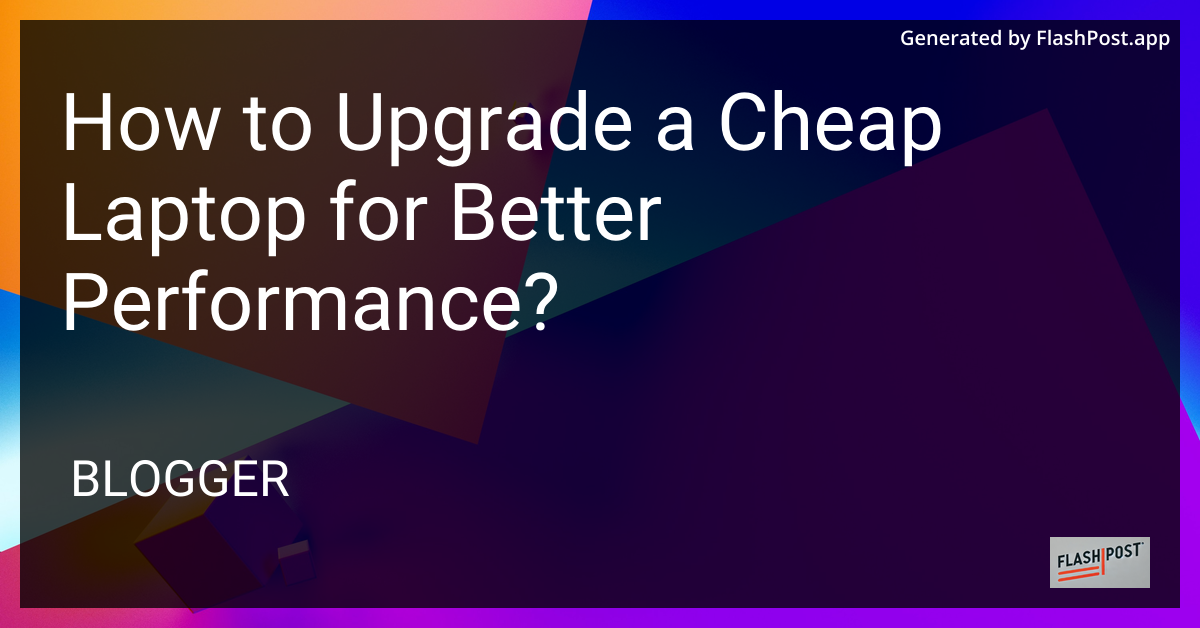
How to Upgrade a Cheap Laptop for Better Performance
In today’s fast-paced world, having a laptop that can keep up with your needs is essential. However, not everyone can afford to purchase a high-end laptop. If you find yourself with a budget-friendly option that’s not meeting your performance expectations, there’s good news! Upgrading your laptop can significantly improve its performance without breaking the bank. Here’s a guide to help you enhance your laptop’s capabilities.
1. Upgrade the RAM
One of the most effective ways to boost your laptop’s performance is to increase its RAM. More memory allows your laptop to handle tasks more efficiently, especially when multitasking. Before purchasing additional RAM, check your laptop’s specifications to determine the maximum RAM capacity it can handle.
2. Switch to an SSD
Replacing a traditional hard drive (HDD) with a solid-state drive (SSD) can considerably speed up your laptop. SSDs are faster, more reliable, and consume less power than HDDs. This upgrade can lead to quicker boot times, faster file transfers, and overall snappier performance.
3. Optimize Software Settings
Often, the software running on your laptop can be the cause of slow performance. Consider these measures to optimize your system:
- Uninstall unnecessary applications.
- Disable startup programs to speed up boot times.
- Regularly update your operating system and software.
- Use lightweight applications and web browsers.
4. Upgrade the Battery
If battery life is an issue, consider replacing your laptop’s battery. A new battery can enhance your laptop’s portability and usability. It’s important to reference how the battery life of foldable laptops is evolving, as it could influence your future purchase decisions.
5. Improve Cooling
Maintaining your laptop’s cooling system ensures it runs efficiently. Dust can accumulate over time, causing overheating. Clean the fans and vents regularly and, if possible, consider using a laptop cooling pad to help manage temperature during intensive tasks.
6. Graphics Card Upgrade
If you’re using your laptop for video editing or gaming, upgrading the graphics card can yield better performance. While upgrading a laptop’s GPU can be challenging due to space and compatibility limitations, external GPU docks provide a viable solution for some users.
7. Keep Your Laptop Updated
To maintain peak performance, ensure your laptop stays up to date with the latest drivers and BIOS updates. These updates often include performance improvements and bug fixes that can enhance your laptop’s efficiency.
Conclusion
Upgrading a cheap laptop doesn’t have to be a costly endeavor. By making strategic improvements like increasing RAM, switching to an SSD, and optimizing software settings, you can achieve noticeable performance enhancements. For students and budget-conscious users, considering these upgrades is a cost-effective way to extend the life of your device. If you’re in the market for further options, check out some of the best affordable laptops for students under budget 2025.
A little investment in your current laptop can go a long way in ensuring it meets your performance needs for years to come.
Comments
Post a Comment