How to Use React Router for Navigation in 2025?
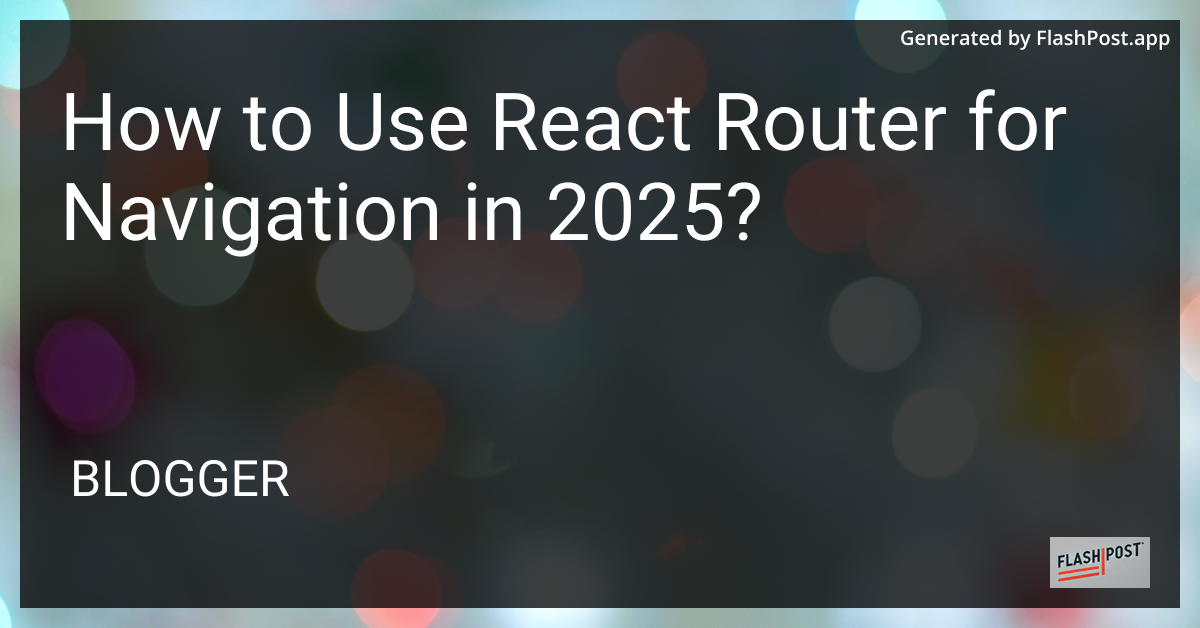
How to Use React Router for Navigation in 2025
In the fast-evolving world of web development, staying up-to-date with the most effective tools and techniques for building seamless user interfaces is imperative. React Router, a powerful routing library for React applications, plays a crucial role in creating intuitive navigation experiences. As we step into 2025, this guide will walk you through using React Router to enhance your website navigation.
Introduction to React Router
React Router is a standard library for routing in React apps. It enables navigation among views of various components, allows changing the browser URL, and keeps the UI in sync with the URL. In 2025, React Router continues to be a pivotal tool in React development due to its declarative programming style and robust features.
Getting Started with React Router
Before diving into the code, ensure you have Node.js and npm installed on your machine. Follow these steps to set up React Router in your project:
- Create Your React Application: Begin with setting up a new React application using Create React App (CRA):
npx create-react-app my-react-app
cd my-react-app
- Install React Router: Install the latest version of React Router:
npm install react-router-dom
- Configure React Router:
In your
App.jsfile, import the necessary components fromreact-router-dom:
import { BrowserRouter as Router, Route, Switch } from 'react-router-dom';
import Home from './components/Home';
import About from './components/About';
import Contact from './components/Contact';
function App() {
return (
<Router>
<div>
<Switch>
<Route path="/" exact component={Home} />
<Route path="/about" component={About} />
<Route path="/contact" component={Contact} />
</Switch>
</div>
</Router>
);
}
export default App;
Create Your Components: Make sure you have the components (
Home,About,Contact) created in thecomponentsdirectory.Navigation Links: Use the
Linkcomponent fromreact-router-domto enable navigation between pages:
import { Link } from 'react-router-dom';
function Navbar() {
return (
<nav>
<ul>
<li>
<Link to="/">Home</Link>
</li>
<li>
<Link to="/about">About</Link>
</li>
<li>
<Link to="/contact">Contact</Link>
</li>
</ul>
</nav>
);
}
export default Navbar;
Advanced Navigation Techniques
As of 2025, React Router has introduced several advanced features that enhance navigation and performance. These include features like lazy loading routes, route guards, and advanced route matching techniques.
Code Splitting with React.lazy: Use
React.lazy()in combination withReact.Suspenseto split your code, enabling on-demand loading of components.Route Guards: Implement authentication guards to protect certain routes by redirecting unauthorized users.
Nested Routing: Leverage nested routes to create complex, multi-level navigation structures.
Conclusion
React Router remains a staple for developers looking to implement scalable and efficient navigation in React applications. By leveraging its latest features, you can ensure your application delivers a smooth user experience. Whether you’re integrating it with back-end systems like Laravel React.js communication, deploying on platforms like DreamHost, or installing React.js, mastering React Router is essential for every 2025 web developer.
Explore the endless possibilities with React Router, and pave the way for innovative navigation systems in your next project!
Comments
Post a Comment