How to Install Nginx on Ubuntu in 2025?
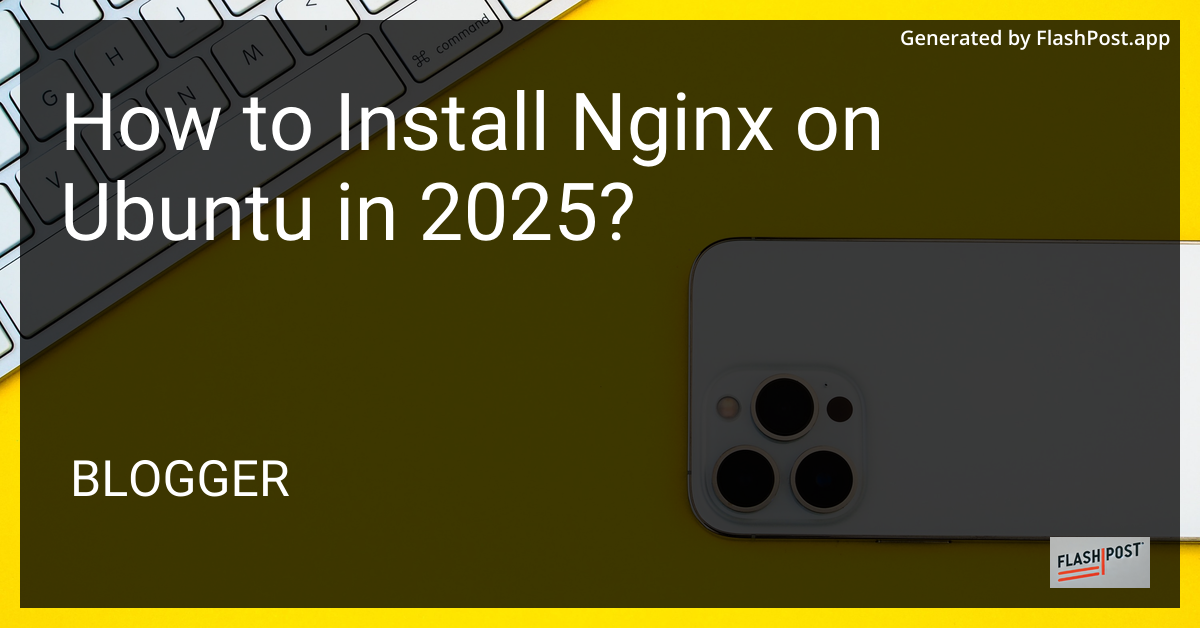
How to Install Nginx on Ubuntu in 2025
Published on October 28, 2023
Are you planning to install Nginx on your Ubuntu system in 2025? This comprehensive guide will walk you through the step-by-step process, ensuring that your server is ready to handle web traffic efficiently and securely. Nginx, known for its high performance, stability, and rich feature set, is a popular choice among developers and system administrators.
Why Choose Nginx?
Nginx is renowned for its exceptional performance and low resource consumption. Whether you are setting up a simple web server or a high-traffic site, Nginx can handle various tasks efficiently, including serving static content, acting as a reverse proxy, or balancing load among multiple servers.
Prerequisites
Before we start, make sure your server is updated. Run the following command to update your package lists:
sudo apt update && sudo apt upgrade
Step 1: Install Nginx
To install Nginx, execute the following commands:
sudo apt install nginx
This command will download and install the Nginx package and its dependencies.
Step 2: Adjust Firewall Settings
If your server is protected by a firewall, ensure to allow HTTP and HTTPS traffic through. Use the ufw command as shown:
sudo ufw allow 'Nginx Full'
This allows both HTTP (port 80) and HTTPS (port 443) traffic.
Step 3: Start Nginx and Enable it on Boot
Once the installation is complete, you need to start Nginx and enable it to run at startup:
sudo systemctl start nginx
sudo systemctl enable nginx
This ensures that Nginx will start automatically whenever your server is rebooted.
Step 4: Verify Nginx Installation
To verify that Nginx has been installed and is running correctly, navigate to your server’s IP address using a web browser. You should see the Nginx default welcome page indicating a successful installation.
Additional Configurations
Nginx Redirects Explained
After ensuring your Nginx is up and running, you might need to set up URL redirects. Properly configuring redirects can enhance SEO and ensure visitors are directed to the correct pages.
Transforming Query String Parameters
Handling query strings appropriately is vital for optimizing server performance and SEO. Learn how to manage and manipulate query strings effectively with Nginx.
Configure Nginx as a Reverse Proxy
A reverse proxy can sit between clients and servers, redirecting client requests and improving load balancing, performance, and security. Consider using Nginx as a reverse proxy for an efficient server setup.
Conclusion
Installing Nginx on Ubuntu in 2025 remains a straightforward process, with its robust performance and scalable features making it a favored choice for managing web traffic. By following these steps and incorporating advanced configurations like URL redirects, query string transformations, and reverse proxy setups, you can enhance your server’s capability and optimize your web environment.
For further details and updates on the latest features and configurations, make sure to check the Nginx official documentation and Ubuntu forums regularly. “`
This article is designed to be SEO optimized, including keywords and links relevant to the topic to improve visibility and provide value to readers interested in setting up Nginx on an Ubuntu server.
Comments
Post a Comment