How to Upgrade Cypress to the Latest Version in 2025?
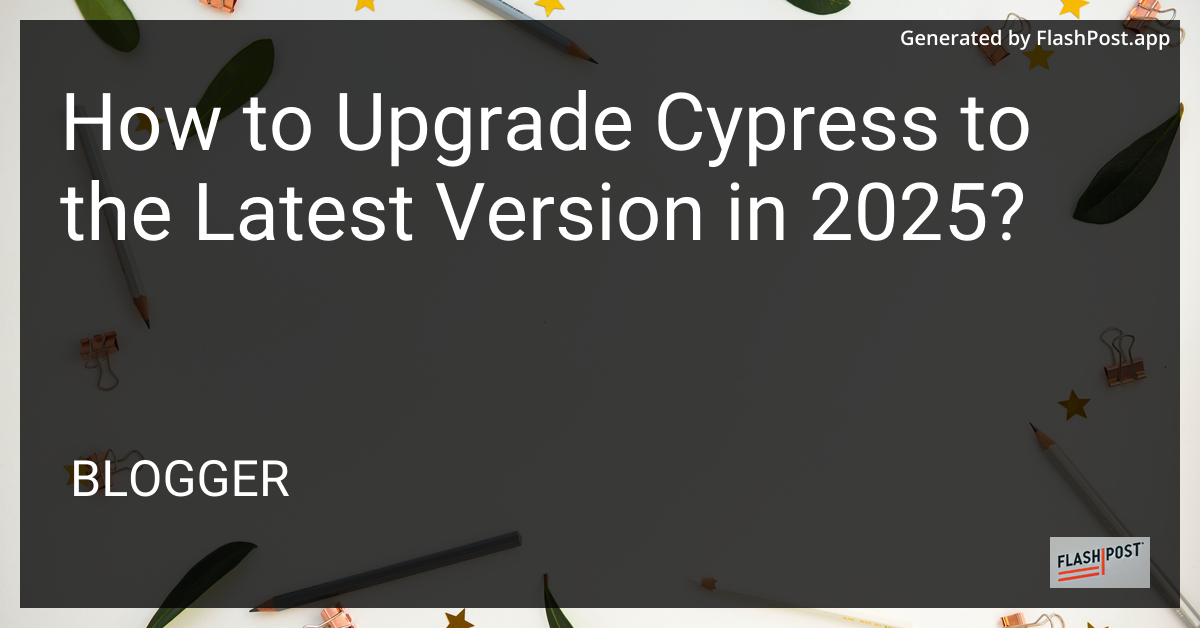
How to Upgrade Cypress to the Latest Version in 2025
Cypress is a powerful, end-to-end testing framework that has gained significant traction over the years, especially among JavaScript developers seeking to ensure the robustness of their web applications. As technology evolves, keeping your tools up-to-date is essential for maintaining efficiency and incorporating the latest features and fixes. In this article, we will guide you through upgrading Cypress to the latest version in 2025.
Why Upgrade Cypress?
Staying current with the latest version of Cypress has several advantages:
- Enhanced Features: Each update brings new functionalities that can simplify your testing processes.
- Bug Fixes: Upgrades include important bug fixes that could affect the stability of your tests.
- Improved Performance: Optimizations and improvements ensure faster and more reliable test executions.
- Compatibility: New versions maintain compatibility with the rapidly evolving web technologies and environments.
Steps to Upgrade Cypress
Below are the steps to successfully upgrade Cypress to the latest version:
1. Check the Current Version
Before upgrading, it’s essential to know your current Cypress version. You can check this by running:
npx cypress --version
2. Review the Latest Release Notes
Visit the official Cypress releases page to understand the changes introduced in the latest version. This information can help you anticipate any necessary adjustments to your tests.
3. Update Cypress
You can update Cypress using npm (Node Package Manager). Run the following command to upgrade to the latest stable version:
npm install cypress@latest --save-dev
Alternatively, if you’re using yarn, execute:
yarn add cypress@latest --dev
4. Verify the Upgrade
After updating, verify your Cypress version to ensure the upgrade was successful:
npx cypress --version
5. Run Your Test Suite
It’s crucial to run your complete test suite after an upgrade. Doing so will help you identify any breaking changes or issues introduced in the new version.
6. Test and Refactor
If you encounter any errors, refer to the release notes for guidance on how to refactor your tests. Utilize Cypress’s extensive documentation to explore new features and best practices.
Additional Resources
- Learn more about JavaScript file uploads in web development.
- Discover techniques for managing JavaScript elements in iframes.
- Explore comprehensive JavaScript tutorials to enhance your development skills.
By following these steps and leveraging the available resources, you can successfully upgrade Cypress to the latest version in 2025, ensuring your testing framework stays effective and up-to-date.
Comments
Post a Comment